It might be challenging to figure out where to start when testing the various creative aspects that digital marketers can use in their banner advertising, such as value propositions, taglines, graphics, and styling. Here are some tips and tricks that will help you optimize your Facebook activity.
A set of multiple facebook advertisements in one ad-set
You basically produce numerous ads (different creatives) in a single ad set. This is not split testing because you are not displaying the ads to the same audience equally and randomly, but you do have some faith that Facebook will offer the most effective advertisements (but not too much, keep reading).
Know How’s
- Activate the advertisements with the lowest ROI.
- You need to keep a tight eye on your adverts.
- Pause it if an ad with a high CTR is being presented more frequently even when its total performance isn’t as strong as the other. This results in Facebook also displaying the remaining advertising, allowing you to understand what happens later in the funnel for these as well.
Pointers:
Even stopping the best-performing advertisements can make sense because Facebook doesn’t wait for results to be fully meaningful and many ads stop being shown after only a few impressions.
You can determine which ads to disable by looking at the “impression to install or conversion ratio,” which combines the CTR and CR (conversion rate).
In other words, don’t rely just on Facebook for everything and don’t judge your Facebook advertising by their CTR. But don’t limit your analysis to the CPI/CPA only!
- Make sure there aren’t too many adverts.
Avoid running more than 2-3 creatives in the same ad set. You can go a little bit above (4-5), but try not to go overboard because doing so only makes analysis more difficult, especially if you don’t modify just one element in your advertisements.
- Just one change is needed (or keep it simple/organized).
Try to only alter one element (title, text, image, or video) to make the analysis easier.
If your goal is to determine whether ad creative is more effective, you should only make that adjustment for this particular ad set. This indicates that you continue as before:
- Headline
- Text
- CTA
As a result, it will be simpler to make inferences about the creatives from the Facebook reports.
Facebook split testing
The Facebook creative split test greatly simplifies the process of improving your Facebook ad creatives despite the fact that Facebook has long had a split testing feature. even if it isn’t flawless.
- You make various Facebook ad settings during split testing. One thing distinguishes each ad set you produce: a variable.
- Facebook randomly separates the audience you are targeting into non-overlapping groups. By altering only that one variable, it duplicates your advertising and tests the ad sets against one another.
- Your campaign objective is used to gauge each ad set’s performance so you can see which one performs best.
You must decide which one variable will vary between your ad sets for each test.
You can select one of the options below:
Target audience – To identify people who are most likely to see your advertisement, download your app, and utilize it;
Delivery optimization– To help you choose the optimum delivery optimization strategy (for instance, which app event to optimize).
Placements – To determine which platforms (such as the Instagram feed or Facebook mobile feed) a certain ad is performing best;
Creative – To determine which pictures, movies, texts, headlines, or calls-to-action are most effective for the people you’re trying to reach.
Pointers:
- One split test at a time
Facebook will take care of this one: just one variable can be tested at a time. By doing this, you can avoid testing two distinct creatives with two distinct audiences, which would make analysis impossible.
- Don’t split test, A/B test
Technically, you can build up to 5 Ad Sets for each variable (Facebook calls them Ad Set A, Ad Set B, etc.). However, we advise you to test no more than 2 versions of whatever it is you’re testing.
This eases:
- Analyzing the outcomes; The audience (sample) sizes required for statistical significance are attained.
- Setting your sample size and allowing adequate time for your test.
- Set your sample size and allow adequate time for your test.
You should determine ahead of time how much time you’ll need to attain your goal for any A/B test for statistical significance.
Calculate your sample size after knowing your normal conversion rate for Facebook advertisements.
You run the risk of receiving unreliable results if the budget you plan to devote to this split test does not allow you to meet that sample size (i.e., you do not have enough money to purchase the required number of impressions) within Facebook’s 14-day time frame.
Run the tests during the required time frame if you have the necessary funding to attain the sample size. Facebook will also email you the results when they are available (treat carefully).
You should run the A/B test for at least 7 days to obtain the whole picture if you notice performance variations based on the day of the week with your usual campaigns (no split test).
- Test just one original idea
As you can see from the samples in the “What to test” section, we’re not only “just” A/B testing; we’re also merely modifying one piece of original artwork.
You do this because you want to know what caused the results. It is difficult to determine what made one ad set work better if you have diverse call to actions, headlines, and videos.
Which implies that you cannot use the information in subsequent campaigns!
So keep things basic.
Please have a look at the dynamic creative optimization (DCO) section below if you’re interested in trying a variety of variants in ad creative aspects.
- test against a successful advertisement
Ad fatigue is a real thing, so you might need to change some of your earlier top-performing commercials at some time.
The next-best ad creatives that you can utilize should consequently be your goal when split testing on Facebook.
You want to compare something you already know works to something new in an A/B test.
The advertisement is probably worthwhile to use if you’re close by (now or when your best performing ads start declining).
- Test out major creative adjustments (different concepts)
You should give priority to testing extremely different concepts for the one creative aspect you’re evaluating because getting A/B test sample sizes that provide meaningful results is already challenging.
When testing a headline, avoid changing it by just one letter. When testing a picture background, go with a completely different option.
Additionally, while testing a video, don’t merely alter the final scene. Here are some alternatives you ought to consider trying:
comparing animation with live action (with people) video; comparing a video that focuses on the app’s user interface to one that explains the idea; concentrating on a different value proposition or benefit; an alternative value proposition at the beginning of your video; comparing a particularly long video to a short video. There are countless options, so you must of course set priorities based on your budget.
Know How’s
When you’re designing your split test, Facebook does a terrific job of providing guidance.
- examining the outcomes
Both while it’s running (leave it run till the sample size is reached! ), and when it’s finished, you can find your results in Facebook Ads Manager.
The winning ad set will be noted in the reporting table, and you may access the reporting panel to view additional details.
Based on your campaign aim, Facebook compares the cost per result of each ad set to find the best ad set.
Additionally, it establishes a probability range (the confidence interval) for the likelihood of obtaining the same outcomes if the test were repeated.
As you can see, it gets harder to sort the best-performing Facebook advertising the more ad sets you test. Therefore, we suggest sticking to just 2 ad sets.
Dynamic Creative Optimization
The Ads manager’s Dynamic Creative feature uses machine learning to automatically deliver the most effective mixes of your creative assets.
It is not a testing tool per se because the goal is not to narrow down the best audience to target but rather to choose a large audience so that Facebook can decide which audience and placement any particular combination will perform best with.
In a nutshell, the promise is to provide the ideal advertisement to the ideal audience, at the ideal time and location.
DCO campaigns on Facebook, in contrast to split testing, allow you to test numerous variables without a time limit.
Know How’s
- Evaluating dynamic creative optimization’s outcomes
With DCO, you can only produce one ad, the one that makes the best use of all available resources.
However, you could wish to identify the best-performing videos, photos, headlines, etc. so you can comprehend what’s happening.
You can check your ad reports to discover that. When you click the “Breakdown” button, you can select the asset for which you wish to view performance.
When attempting to obtain insights for other “regular” campaigns, exercise caution: depending on the audience you choose, employing the best-performing video, headline, CTA, and so on may not always result in the best-performing ad.
Pointers
- Budget: Apply your standard bidding procedures
You should continue to bid as usual even though Facebook will come up with a ton of new combinations. Overbidding would result in spending more on testing, which is one of the budget’s goals in order to find the best combination for the correct audience.
- Target a broad audience
For these types of ads, stay away from highly specialized interests: A sizable enough audience is required for Facebook’s machine learning to function.
Of course, you can use it if your standard targeting is already broad.
- Verify the uploaded materials flow naturally together.
You must ensure that whatever combination you generate makes sense because Facebook will mix and match your assets.
Therefore, avoid using a title or CTA that is inconsistent with your image or a particular video.
- Monitor performance and replace/exclude assets as necessary.
You’ll probably see an ad asset (for example, a video) receiving a lot of impressions while looking at the performance breakdown, which naturally results in a higher cost. This is due to the fact that this asset’s CTR is higher than the CTR of other assets of a similar nature (other videos).
However, you shouldn’t just let Facebook run this for you because a higher CTR asset can also have the highest CPI/CPA. In this instance, you ought to take this advertising asset out of the upcoming creative mix.
Happy FB Marketing!
Follow Notch Digital for more.






 (415) 727-5880
(415) 727-5880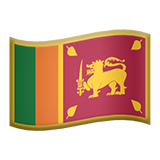 +94 (76) 384 6880
+94 (76) 384 6880