What is Google Analytics?
Every professional website owner should own this web analytics tool. It enables you to keep track of a wide range of information about the functionality, traffic, and even user behavior of your website. It’s a free tool with the potential to completely alter your online marketing approach.
What’s in it for your website?
This is a fantastic tool with numerous uses, but in general, it provides a quick and simple way to learn all the crucial statistics about your website, like the quantity of visitors you had during a specific time period, the proportion of unique visitors, and even their geographic distribution.
The fact that Google Analytics provides these measurements in a largely automated manner is fantastic news for time-pressed website owners who have a ton of other website-related duties to complete and little time to devote to data collection.
Actually, this tool has so much to offer that your imagination is the only true constraint when it comes to crucial website data. On top, it is absolutely cost-free.
What does Google Analytics have to offer?
- Social media metrics in relation to your website.
- Web capacity to navigate on mobile phones.
- Backlink performance regarding your website.
- Effectiveness of your digital marketing strategies.
- Conversion rates and many more.
How to use Google Analytics?
It’s simple to browse between all those components if you manage numerous accounts, properties, and views from either the Google Analytics homepage or from inside the account interface. Continue reading to learn more about the data your GA reports will give you and how to interpret those indicators so you can use them to generate actionable intelligence to guide your business decisions.
You may find four tabs on your Google Analytics dashboard.
- Home
- Reporting
- Customization
- Admin
Home tab
You may receive a brief overview of your GA account here. If you have many websites, a list of them will be displayed here, allowing you to quickly decide which one you wish to view the reports for. For each of your websites, this area shows significant data about your sessions, bounce rates, goal conversion rates, etc.
“Sessions” are the different interactions that take place on your website over a predetermined period of time. The percentage of visitors that departed your site after viewing just one page is displayed in the “Bounce Rate” tab. Your site’s overall conversion rate is known as the “Goal Conversion Rate.”
Reporting tab
This very tab offers you significant reports that give you a greater understanding of how well your site is working and where changes may be made. The following tabs are available when you select the Reporting tab; they are located on a different page for the Audience Overview Report.
- Dashboards – Provides you with a summary of the most significant reports and is highly customisable allowing you to add as many widgets as you’d like.
- Shortcuts – Gives you rapid access to the most-used reports, which is wonderful for saving you time.
- Intelligence events – Gives you rapid access to the most-used reports, which is wonderful for saving you time.
- Real-time reports – Give pertinent real-time data on the amount of viewers that are actively browsing, the most popular sites, or the most often searched phrases.
- Audience reports – These give you information about the people that visit your website. You may view information about visitors to your website over a specific time period, including their country, city, preferred language, and even the browser and operating system they are using.
- Acquisition reports – These demonstrate the methods by which site visitors arrived at your page (whether the traffic was direct, organic, referral, or from social media).
- Behaviour reports – These will allow you to observe the various ways that visitors engage with your website. This aids you in identifying the material that is doing best for you.
- Conversion reports – These display both the total number of conversions that have taken place on your website as well as the steps performed by users before converting.
Customization tab
You can generate and monitor custom reports using this tab based on your individual requirements. You may make as many of these reports as you’d like, and the Customization tab makes them all very accessible. You only need to select the measure you want to track and one or more dimensions to create a custom report. You might decide to monitor variables like OS systems or nations as well as metrics like bounce rate or page visits, for instance.
Admin tab
If you have numerous accounts, this is where you may switch between them and manage each one separately. If you happen to have more than one website, you can select which one you want to view reports from here as well. Additionally, you may establish goals here and connect your AdSense and AdWords accounts to track the effectiveness of your ads. The admin area is where you define user segments, select attribution models, set up alerts, and schedule communications in addition to accounts, property management, and settings.
The aforementioned are merely the basics for a headstart in measuring your website’s activity. For more digital means of uplifting your game in the digital market, contact our allegiance, Notch Digital.






 (415) 727-5880
(415) 727-5880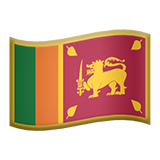 +94 (76) 384 6880
+94 (76) 384 6880