A collection of publicly accessible, interlinked Web pages that share a single domain name.
Technically speaking, a website is a computer program with an interface. An interface? You ask? It is a compilation of files where each file has a function and purpose.
Moreover, a main processor file processes each of these files. For instance, you’ll need a specific file with a certain function if you want to display a particular image on the homepage of your website. Once the photograph has been processed, it will be shown to everyone on the homepage.
When a person visits your website and clicks on a button, that is another more interactive example. There will be a conversational event. A specific function in one of the files that make up your website defines this action.
So, now we can see how a typical computer program and a website are comparable. However, accessibility is where the two diverge most.
The development of the internet and the globalization of information exchange gave rise to the concept of websites. A website is a global access point that is accessible from anywhere. Let’s look into the essentials of a website.
Having a domain name
Every website has an address and name. By visiting any website’s specific IP address on this “server,” you can get it. Let’s use an example of a typical residential address. There is a number and a postal code specific to each house.
Each website has a domain name in addition to an address. This particular domain name will go with a unique IP address. There will never be a domain name and IP address that are the same. It will be necessary to purchase and register domain names just like it is necessary to have a residential address to a residence.
Okay, so you have a website with a domain name and IP address. You want people to be able to find that website online, right? Hosting is useful in this situation.
A service called hosting enables people or businesses to publish a website on the internet. You must locate a site hosting service provider for this. The technology required to see the website on the Internet is provided by these service providers.
Major elements of a website are domain names, hosting, and unique IP addresses.
Website scripting
HTML and CSS are the two primary computer languages used to build websites at the most fundamental level. An online presence is built on programming languages.
HTML stands for hypertext markup language. The elements(header, footer, images on webpage, web content, etc.) that will be included in a website or web page are displayed in HTML.
CSS stands for cascading style sheets. When it comes to the existence of elements, HTML is the blueprint. When it comes to defining the styling and dimensions of each element, CSS serves as the standard (mentioned in the HTML blueprint).
HTML and CSS are required for every website. But you can also want website scripting, depending on the kind of website you’re creating. A static website becomes a dynamic website through website scripting. Your website will almost certainly require scripting, or at the very least, benefit from it.
Following are some illustrations of website scripting:
- contact forms
- interactive buttons and controls
- website databases
- shared content between web pages
Web browsers
You must also ensure that your website displays and operates properly in each web browser because each one produces HTML and CSS differently.
From most to least popular, the top five web browsers are as follows:
- Google Chrome
- Windows Internet Explorer
- Mozilla Firefox
- Apple Safari
- Opera
Domain and Hosting
Web hosting is a service that stores the HTML, CSS, photos, scripts, and other website files on a server for public access. Your website’s address is its domain name (for example, codeconquest.com).
Online retailers of domains and hosting services come in a variety of forms. You should look at some of the well-known choices, such as Dreamhost, GoDaddy, Media Temple, NameCheap, HostGator, and Bluehost, to mention a few.
Website pages and their purpose
Without this area, a website’s components would be lacking. Here are a website’s six primary pages along with their key goals:
- Homepage
- About
- Team
- Contact
- Content/Blog
- Offer/Sales Page.
Homepage
Visitors want to know why your business exists at this point. Too much information being dumped on homepages is the biggest error I observe.
When a visitor first arrives on the website, they are greeted with a variety of calls to action (CTA), including demands to scroll down, click on this, read that, and check out this social media.
If you want people to have a positive initial impression of your website, avoid doing this.
For the visitor, your homepage should provide the following information:
- What are the goals of this business and website?
- Do you think the company is reliable and interesting enough to spend a few minutes with?
- How could looking into this website help you?
Additionally, it’s the page where the four key components of your brand.
- Name: Your company’s or organization’s name
- A logo: An emblem (an image, a form, some text, etc.) used to represent a firm, company, or organization. The statement that stands out the most on the page, near the top, and in the largest type, is your opportunity to sell.
- Hero image: A huge image that occupies the homepage’s front and center.
About page
The about page is where people go to learn about who you are and how that could benefit them.
Team/ people/ bio page
This page leads to the understanding of who the clients work and speak with about a project.
Contact page
The blog section is where users go to learn, amuse, or both, depending on their interests.
This is the page that activates CTA. The contact page should be straightforward and include your address, phone number(s), and email address. Limit your use of social media links. An email form is frequently found on these sites. However, based on our experience, it works best to have an email in plain text above the form so that users may select how they want the email to be sent. Typically, the plain-text email is utilized three times as often as the contact form.
Blog post page
Blog articles, videos, and case studies are excellent blog pages to direct new visitors to. This is because informative and/or entertaining content pages are typically the greatest approach to convert cold traffic. The most popular landing page now is a blog page rather than a sales page (the first page new visitors see).
Offer/ sales page
When a visitor is actively considering making a purchase or is on the offer/sales page.
If you offer products or services for sale, this page is essential. The many buying behaviors performed on a smartphone are significant factors that most people miss. The use of mobile devices and making purchases through them is growing quickly. Sales pages must therefore be created specifically for these devices.
Warm and hot traffic performs significantly better on sales pages. This indicates that the customer has done their research on your business and is confident enough to shortlist you before making a purchase. In contrast, sending cold traffic—traffic that is unfamiliar to you or your brand—usually results in a very high bounce rate.
Await the blog update on How to build a website from scratch.
Follow Notch Digital for more 🙂






 (415) 727-5880
(415) 727-5880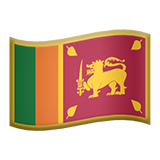 +94 (76) 384 6880
+94 (76) 384 6880